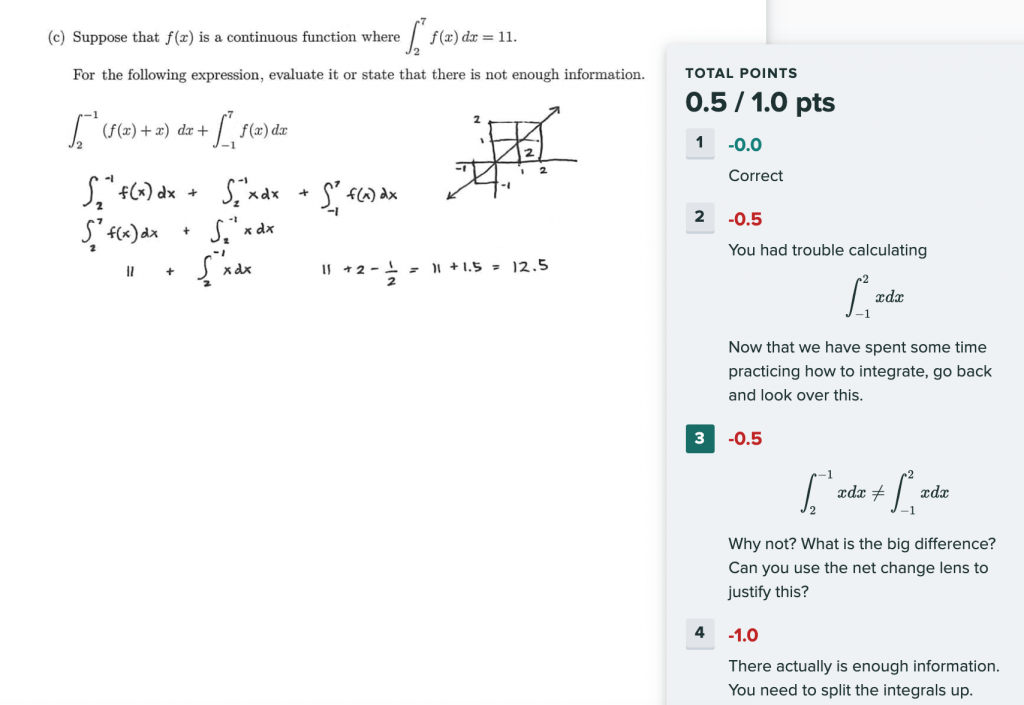Instructional Tech News – Jan. 25
- January 25th, 2021
- in -Instructional Technology News
Using Panopto in Safari Reminder
Safari users may need to make a settings adjustment if prompted to log into Blackboard when accessing a course. We have step-by-step guidance on our website. This setting can also affect other Blackboard content, such as RedShelf or publisher content.
Zoom Airplay Issue
Our teams are investigating an issue where some presenters are unable to connect devices via Airplay when screensharing during a Zoom meeting. Visit the CIT News page for updates as our teams work toward a resolution.
VoiceThread Workshops
Our colleagues at VoiceThread are offering many free webinars in the coming weeks. One that could be particularly beneficial for UA instructors, Using VoiceThread in Blackboard. Learn more about this webinar, and others, on the VoiceThread website.
CIT Workshops
Speaking of workshops, we have our own in-house lineup. Looking ahead I suggest the Feb. 17 workshop, Using Collaborate Ultra in Blackboard. Blackboard Collaborate Ultra is a superb option for A/V and online classes as the tool is within your Blackboard course. Learn more, and register for the workshop, on our website.
You have questions, we have answers.
Give us a call at 205-348-3532, email us at cit@ua.edu or book an appointment to meet with us online.