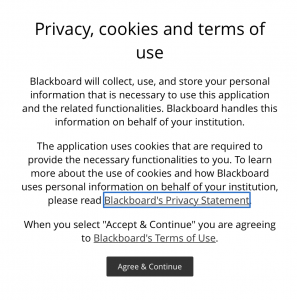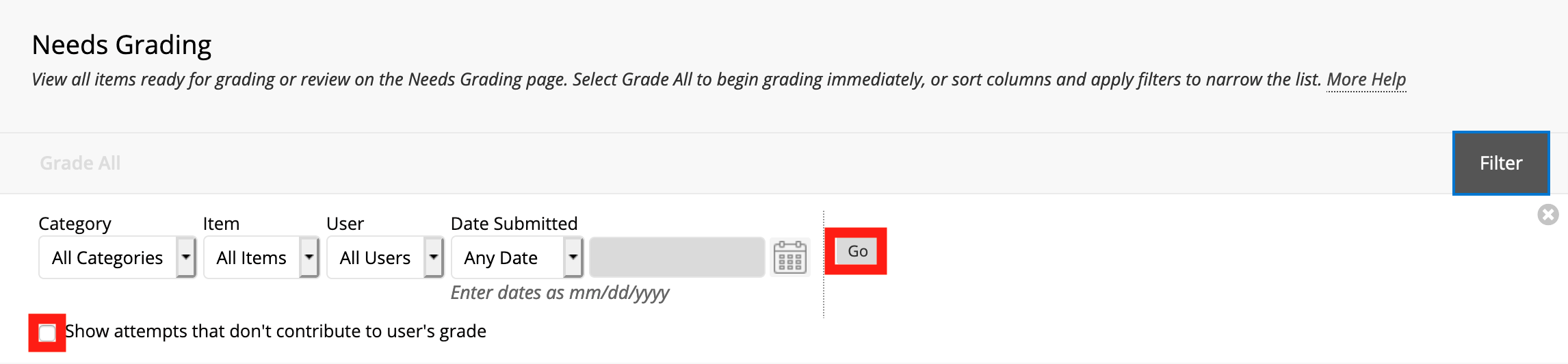Blackboard Learn Outage
- October 7th, 2019
- in Known Issues
UPDATE, 5:49 pm cst: Blackboard Learn is now available.Outage Details will be posted at status.blackboard.com when available.
Original: Blackboard Learn is currently unavailable. The outage appears to be widespread, impacting many Blackboard Learn customers. We will provide updates as we get them from Blackboard.