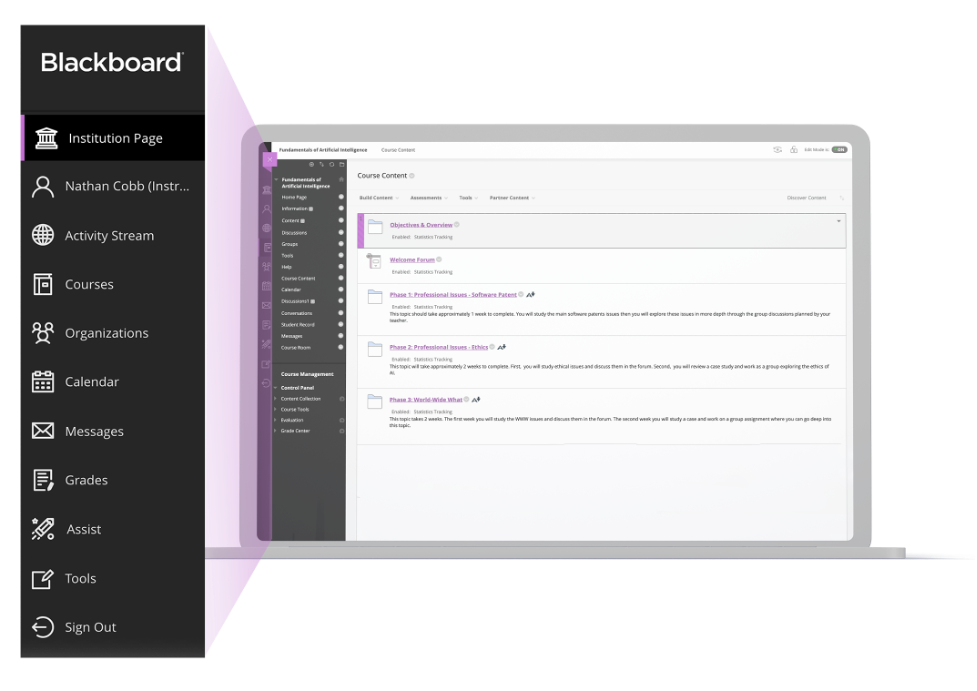Looking for ways to prep for the fall semester while Blackboard is unavailable for scheduled upgrades? Check out the following resources to connect with other instructors and get inspired!
Flipgrid Intro Workshop
Thu. Aug. 5, 10am – 11am
UA is transitioning from VoiceThread to Flipgrid during the Blackboard Learn upgrade. Flipgrid offers a modern, fun and accessible video discussion option for UA instructors and students, ideal for engaging students asynchronously. Learn more about it in this CIT-led webinar.
Webinar information and access
Zoom Basics Webinar
Tues. Aug. 10, 10am – 11am
Learn the basic features for conducting a Zoom meeting in this CIT-led webinar.
Webinar information and access
Panopto Webinar: Discover the Future of Learning, 31 Million Recordings Later
Tues. Aug. 10, 1:15pm – 1:45pm
The pandemic challenged our understanding of how and when learning takes place and because of that, we can’t simply go back to the way things were. Panopto has gathered millions of data points from over 31 million recordings over the last 18 months and analyzed them to uncover what students and faculty foresee as the future of learning.
Register Now
Outlook + One Drive Workshop
Tues. Aug. 10, 12pm or 4pm
Make plans to join a live webinar for an overview and best practices of both OneDrive and Outlook. UA’s Microsoft partner, Kristi Collins, will be offering two sessions (12pm and 4pm) on Tuesday, August 10.
Learn more and register for the webinar through the UA Events Calendar.
Adobe Digital Literacy Café: Low-lift, High-impact Digital Teaching and Learning
Wed. Aug. 11, 10am – 11:30am
Adobe pros share their insights on easy-to-implement strategies for potentially high-impact digital teaching and learning. They will discuss successes with digital storytelling platforms such as Adobe Spark that have flat learning curves and wide accessibility.
Register Now
Zoom Advanced Webinar
Wed. Aug. 11, 10am – 11am
This CIT-led webinar will cover cloud recording, recurring meetings, breakout rooms, polls, and reports.
Webinar information and access
People.ua.edu Workshop
Thu. Aug. 12, 10am – 11:30am
Create a professional faculty or graduate student website. Pre-registration required at http://people.ua.edu.
Register Now
Blackboard Instructor Webinar Series: Teaching with Blackboard from Basics to Advanced
Various dates and times, August – September
Join or register to receive a recording of one or more sessions in this series of free webinars and “ask the expert” open office hours presented by Blackboard Academy. Note: UA users have the Ultra experience with the Original Course View.
Register Now
LinkedIn Learning Courses via UA LMS
UA LMS provides access to LinkedIn Learning, an online content provider with thousands of courses in software, creative, and business skills, including Lynda.com content. Search for topics of interest or browse categories across the Full LinkedIn Learning Catalog.
UA LMS LinkedIn Learning Catalogs
Our team is hard at work upgrading Blackboard and moving it to the cloud, we’ll be in touch on August 13 when Blackboard Learn service resumes.