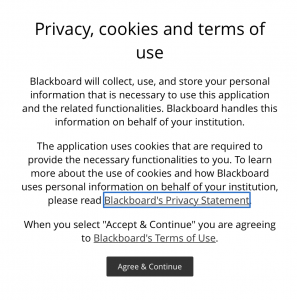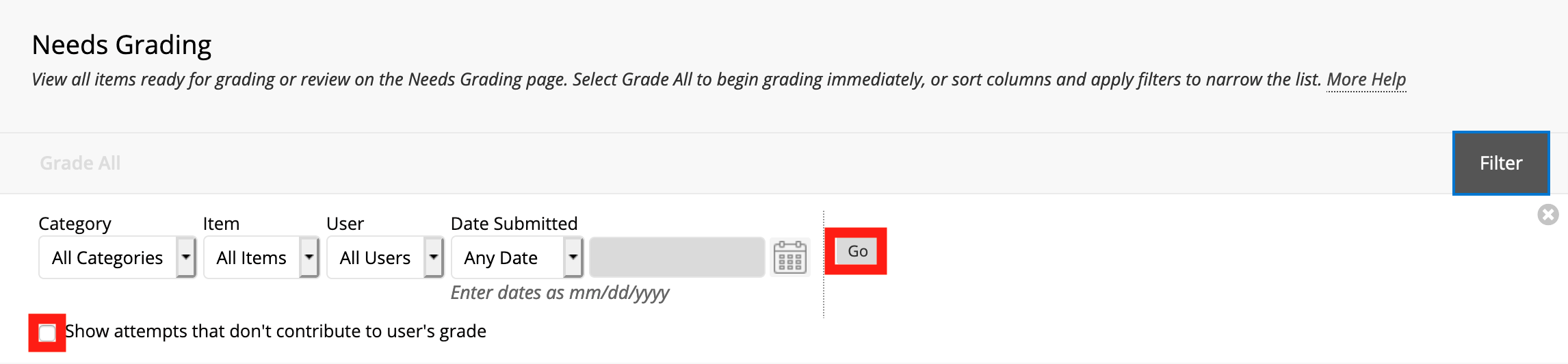Instructors and students are invited to stop by on one of two scheduled sessions at the Center for Instructional Technology in Gordon Palmer Hall for help preparing for the Fall 2019 semester.
On Tuesday, August 20th, between 9am and 2 pm, instructors can stop by A232 Gordon Palmer Hall for assistance in setting up their Blackboard course. Bring your laptop or flash drive and make sure your course is available, and upload your syllabus. Learn some basics, set up your grade center, and find out about other instructional technology tools available to UA instructors.
On Tuesday, August 27th, between 9am and 2 pm, students can stop by A232 Gordon Palmer Hall to get familiar with Blackboard, customize their notification settings, learn how to submit assignments, and register their clickers.
And, of course, walk-ins are always welcome. Come see us and chat about your instructional technology needs and wants.