Issue
Copied courses require instructors to access the Lockdown Browser dashboard before exams can be taken by students.
Some students may report that they are unable to access a test that requires Respondus Lockdown Browser. The error message states that the instructor needs to enable a dashboard before they can access the test.
Solution
Instructors must access the Lockdown Browser dashboard in their course. The instructor will receive a message stating, “Your Settings Have Been Updated! – Copied courses require instructors to access the Lockdown Browser dashboard before exams can be taken by students. You just did that, so you’re all set!”
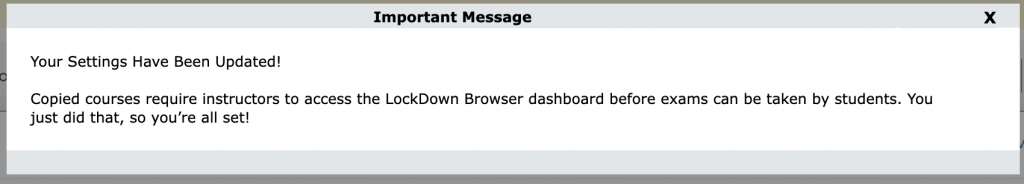
Ultra
- In your Ultra course, select the title of a test item.
- In the Assessment Settings panel, select the Lockdown Browser Dashboard link.
Original
- In. your Original course, select Course Tools on the bottom-left menu.
- Select Respondus Lockdown Browser.