Hello from your colleagues in CIT! Below, you’ll find announcements and events to assist you with teaching and learning needs.
We are ready to make changes: Share Your Insights on CIT’s Monthly Instructor Newsletter
CIT is dedicated to keeping you informed and engaged with instructional technology news. As part of our ongoing efforts to enhance communication and resource sharing, we kindly request your participation in a brief (5 question) survey online at https://forms.office.com/Pages/ResponsePage.aspx?id=jnIAKtDwtECk6M5DPz-8p5goneL_t95MgGXO0gwnZ6BURUxDMFZBTkhFQUhCMlBTWEY1UzVLODdLTi4u.
This survey aims to gather your valuable input on how we can tailor the CIT monthly instructor newsletter to best suit your preferences and needs. Your feedback will significantly influence the content, format, and delivery of the newsletter, ensuring that it becomes a valuable and enjoyable source of instructional technology news every month.
We sincerely appreciate your time and insights as we strive to create a better newsletter for UA faculty, instructors, and academic administrators.
Save the Date: Global Accessibility Awareness Day 2024!
Please plan to join us on May 16, 2024 as we celebrate advancements in accessibility at UA! Let’s build knowledge, skills, and community together. We will soon share more details about the day’s activities. Thank you for being an ally; your dedication makes UA better for all!
Meet the new Blackboard – Blackboard Learn Ultra Course View
Blackboard Learn Ultra Course View (“Ultra”) offers a simple, modern, intuitive, and consistent interface across devices and a more streamlined experience for instructors and students. All Blackboard courses will be designed and delivered in Ultra by Spring 2026, and instructors of non-OTIDE courses can teach with Ultra now. Visit the CIT site to learn more about Ultra and UA’s plans, join or watch a recorded demonstration/information session, or request a practice course: Blackboard Learn Ultra Course View
Ultra Good Features
Unsplash royalty-free image service
You can now easily search for and add royalty-free, high-quality images to your Ultra course! No more hunting for good visuals or copyright concerns – simply select the Image button in the content editor, choose Stock images from Unsplash as the image source, enter keywords to search, and select images to add.
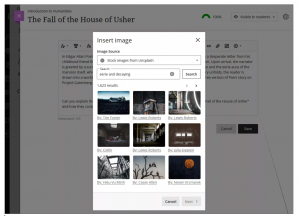
Try it out by creating a course banner using Unsplash.
Anthology Community
YOUR VOICE MATTERS! Ask and answer questions, engage in user groups and programs, submit product feedback and more – join the Anthology Community to connect with Blackboard users around the world! Create a Community account and participate in Teaching & Learning discussions, join product or user groups, and subscribe to blogs. Here are some highlights from the Community.
Blackboard Learn Ultra User Group
The Blackboard Learn Ultra User Group is a favorite among CIT staff. Teaching or thinking about teaching with Ultra? Check out these group meetings, led by Ultra users, that feature presentations, panels, workshops, and Q&A with institutions and experts.
Blackboard Learn Ultra Course Seminar
Ready to start preparing your course in the Learn Ultra Course View?
This program, comprised of two 1-hour sessions, will provide you with the information and best practices to start building and preparing your course in the Learn Ultra experience. We’ll explore the Learn Ultra course features and functions within two primary areas:
- Setting up and designing a Learn Ultra course.
- Using the course for assessment, interaction, collaboration, and learner support.
This program is for instructors, course builders, instructional designers, and others who support educators in the design and execution of their courses.
Upcoming webinars:
- April 17 & 18 | 10:00 – 11:00 a.m. EDT
- May 14 & 15 | 3:00 – 4:00 p.m. EDT
- June 12 & 13 | 10:00 – 11:00 a.m. EDT
Register here: Learn Ultra Course Seminar for Instructors
CIT Technology and Tool Highlights
Adobe Portfolio
Adobe Portfolio is a tool that empowers both students and instructors at The University of Alabama to showcase their work, build their personal brand, and enhance their professional profiles. Adobe Portfolio offers a versatile platform to curate and present your achievements. Let’s explore some exciting ways to leverage this resource:
- Showcase Student Work: Students can create digital portfolios to display their class projects, artwork, and other accomplishments.
- Highlight Coursework: Whether it’s essays, presentations, or multimedia projects, a portfolio provides a professional platform to exhibit students’ academic work.
- Internship and Job Search: Students can curate their portfolios to include internship experiences, relevant skills, and career aspirations.
- Personal Branding: Instructors and students alike can use Adobe Portfolio to establish their online presence.
- Project Documentation: Adobe Portfolio allows users to document and present their work in an organized manner.
- Collaborative Projects: Instructors can encourage collaborative projects among students. Teams can create joint portfolios to showcase group work, collaborative research, or interdisciplinary efforts.
Members of the UA community have free access to Adobe Portfolio through our Adobe Creative Cloud license.
How are UA Instructors using the tools?
“Adobe Portfolio allows Hospitality Management students to create digital portfolios that showcase their internship experiences. Students show creativity, knowledge, and professionalism through their projects.”

Morgan Milstead | CFCS, CPF
Senior Instructor and Academic Advisor
Hypothesis: Social Annotation in Action
Cerritos College and Hypothesis: Revolutionizing Engagement, Retention and Student Outcomes
“The retention shot up in that class in particular, it was transformative.,” – Professor Francie Quaas-Berryman, Cerritos College.
Don’t just take our word for it! Hear the story from faculty at Cerritos College and how they implemented Hypothesis that resulted in increased engagement, grades, and retention.
Upcoming Learning Opportunities
New to one of our instructional tech. tools? We would love to guide you step-by-step or provide tips and ideas for using technology in your class. Just let us know how we can help!
04.04 | Meet the New Blackboard: Blackboard Learn Ultra Demonstration and Information Session
04.08 | Live Polling with MS Forms
04.08 | Turnitin Basics
04.08 | Understanding Similarity Reports and Scores
04.09 | Getting Started with Panopto
04.11 | Gradescope Basics
04.16 | Doing more with Panopto
04.17 | AnnotatED 2024 – a Hypothes.is event
04.18 | Meet the New Blackboard: Blackboard Learn Ultra Demonstration and Information Session
04.25 | Turnitin Basics
04.25 | Understanding Similarity Reports and Scores
04.26 | Fostering Student Engagement in Blackboard Learn Original
04.29 | Meet the New Blackboard: Blackboard Learn Ultra Demonstration and Information Session