Welcome to the 2025 Summer Semester! The Center for Instructional Technology is here to support your teaching goals with tools, training, and updates to enhance your courses and assessments. Stay tuned for tips to make this summer smooth and productive.
Friendly Reminders!
Blackboard Course Retirement
CIT is beginning our routine and annual process of cleaning out older courses and course content in Blackboard. At the end of the Summer 2025 term, we will archive the several academic terms’ courses: Summer 2022, Fall 2022, Spring 2023, as well as any non-integrated courses (not official UA courses that are listed in Banner) that have not had activity in the past two years.
The following materials explain the policy, frequently asked questions, and how to save content.
Support Materials
LMS Course Retention Policy
LMS Course Retirement Overview
When are Blackboard courses retired?
How to Save Blackboard Content as an Instructor
Panopto Videos Retention Policy
Panopto video recordings are now subject to a similar policy to Blackboard courses. At the end of Summer 2025, CIT will archive Panopto videos not accessed in 2 years. The main idea:
- Recordings will be archived 2 years after their last viewed date.
- Recordings will be permanently deleted 2 years after they are archived.
Note: UA Online courses are subject to a separate policy.
Support Materials
Panopto Retention Policy
Panopto Retention Policy for OTIDE content
Meet the Newest Members of the CIT Team!
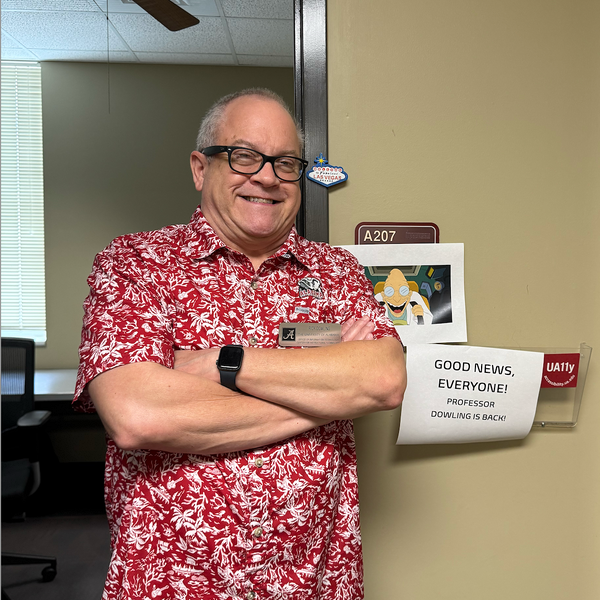
Welcome back, Rick Dowling!
After retiring, Rick couldn't stay away–his passion for CIT brought him back to help ensure a smooth transition to Blackboard Ultra. We're thrilled to have him on board again!

Welcome, Tamika McIntosh!
As a former elementary school teacher, Tamika brings her passion for education and innovation to our CIT team–all the way from Georgia! We're excited to have her join us.
We Are Ultra-Fans of the new Blackboard!
Blackboard Ultra is the latest version of UA’s learning management system—designed by educators to make teaching and learning easier. All UA courses will be in Ultra by Spring 2026.
Instructors of non-OTIDE-supported courses can start using Ultra NOW. Just request a live course for an upcoming semester. OTIDE-supported courses (OL/OLM) will transition to Ultra by Fall 2025.

From UA Faculty Teaching with Ultra:
"Ultra is a huge improvement over the existing Blackboard version. The students appreciate the easier navigation and there are significant improvements in the gradebook and retention systems. You also can assign achievement badges to really get students engaged during the course."
Dr. Armen Amirkhanian, P.E.
Associate Professor, College of Engineering
Ultra Cafe Day: Create your Course in Ultra
Ultra Cafe Day – June 10
Thanks to everyone who joined our May Ultra Café Day—it was a great success! We’re excited to offer it again on June 10. This event includes two in-person sessions: a 2-hour interactive workshop and a 2-hour open workspace.
Interactive Workshop
Hands-on training with Anthology experts on building engaging Ultra courses.
Open Workspace
Apply what you’ve learned with support from CIT—perfect for course building or updates.
Seats are limited! REGISTER TODAY!
Blackboard Ultra Office Hours
Ultra Office Hours – June 16
Join CIT every 3rd Monday for quick updates, how-to tips, and Q&A on Blackboard Ultra. Perfect for instructors—bring your questions or just drop in!
This month’s topic: Best Practices for Copying Course Content
Agenda:
- 1:00-1:15 – Blackboard Ultra Demo of selected topic. Varies each month.
- 1:15-2:00 – General Q&A: Feel free to raise your hand, come off mute and/or post your questions in the chat.
Join us using the Ultra Office Hours Teams Meeting link.
Ultra Good News!
We’re excited about these updates are coming to Ultra in June! Check out this Anthology blog post for more information and a complete list: What’s New in Blackboard – June 2025
- Create Jumbled Sentence Questions – Instructors can now create jumbled sentence questions for online exams, defining one or more paragraphs with blanks for students to complete. Blackboard Instructor Help: Jumbled Sentence Questions
- Enhance Student Engagement with Discussion Activity Indicator – The activity indicator makes it easier for instructors to track student activity, such as the number of new discussion posts. Blackboard Instructor Help: Discussions
- Enhanced Overall Appearance and Usability of Knowledge Checks – Adjustments to the appearance and responsive behavior of Knowledge Checks enhance the visual effects and usability for both instructors and students. Blackboard Instructor Help: Create Documents
Follow our socials for Tech News and Updates
Upcoming Learning Opportunities
Learn with us! CIT regularly hosts workshops and webinars on UA instructional technologies and technology accessibility. Find the full list on our website – cit.ua.edu. We are also pleased to offer individual consultations and group instruction by request.
We’d love to hear from you!
Take our survey: What to Learn Next?
About This Message
All UA instructors of record are automatically subscribed to updates about Blackboard and other instructional technology. UA community members who would like to be added to the communications list for CIT news can contact us.