Welcome Back!
Fall semester is here, and the CIT team is ready to help you hit the ground running. Whether you’re polishing your syllabus, organizing course materials, or planning your first week, we’re here to support your teaching goals and help things go smoothly.
Let’s make this a great start to the year!
Friendly Reminders
Blackboard Course Retirement
At the end of the Summer 2025 term, we will archive several academic terms’ courses: Summer 2022, Fall 2022, Spring 2023, as well as any non-integrated courses (not official UA courses that are listed in Banner) that have not had activity in the past two years.
- LMS Course Retention Policy
- LMS Course Retirement Overview
- When are Blackboard courses retired?
- How to Save Blackboard Content as an Instructor
- How to Save Blackboard Content as a Student
Panopto Videos Retention Policy
CIT has archived Panopto videos not accessed in 2 years.
- Recordings will be archived 2 years after their last viewed date.
- Recordings will be permanently deleted 2 years after they are archived.
Note: UA Online courses are subject to a separate policy.
Box Licensing Changes Effective July 30
Starting July 30, Box will no longer be automatically licensed to all University of Alabama students, faculty, and staff.
What’s Not Changing:
If you already have a Box license, you will not be impacted by this change.
What’s New:
On July 30, an opt-in webpage will go live on oit.ua.edu/software/box. Any student, faculty, or staff member who needs a Box account can request one through this page, and an account will be created automatically upon form completion.
What’s New at CIT
Our New Education & Outreach Program Manager
We're excited to welcome our new Instructional Technology Education Program Manager, Juli Cook.

CIT to enable select Blackboard AI Design Assistant features August 4th
The Center for Instructional Technology (CIT) will enable select Blackboard AI Design Assistant (AIDA) features for UA instructors on Monday, August 4, 2025.
Need-to-knows
- The Blackboard AI Design Assistant helps you build your course and saves time. It is exclusively available in Blackboard courses using Ultra Course View.
- The AIDA features generate suggested content for instructors to review and edit before making it available to students. The instructor is in control.
- The AIDA’s suggestions are based on the instructor’s course content and inputs.
- Anthology has partnered with Microsoft to provide this service. Only limited course information is provided to Microsoft for the Azure OpenAI Service, and Microsoft does not use UA data to improve the OpenAI models. You can find more information about Anthology’s Trustworthy AI Principles and Microsoft’s data privacy practices in this article: Blackboard Help Center: AI Design Assistant
- UA is not enabling the AI Conversations feature at this time.
Read the complete announcement: Blackboard AI Design Assistant features enabled August 4
Spotlight Events
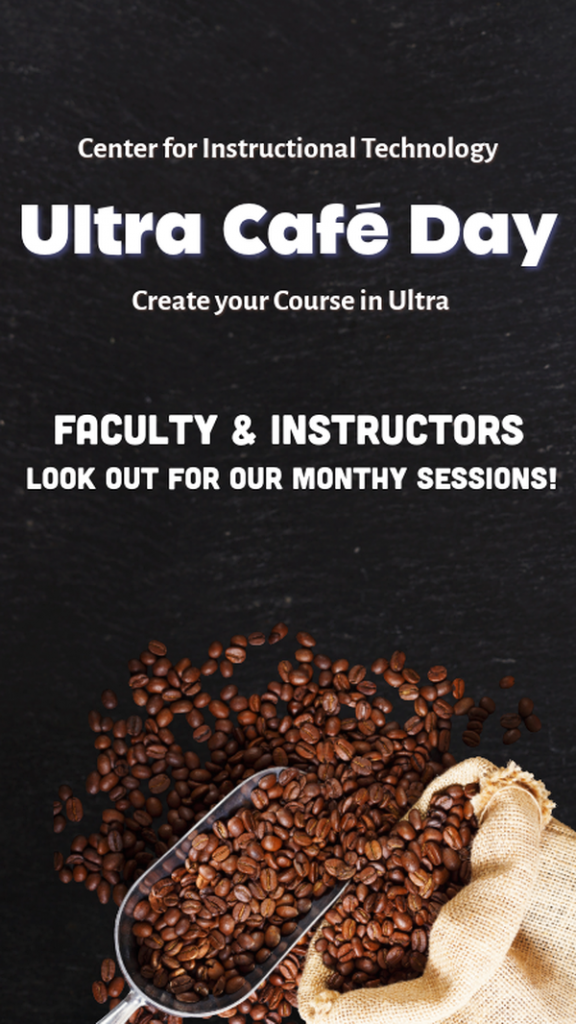
Ultra Café Day
Tuesday, August 5th
Now with More Sessions to Sip On!
You asked, we listened! Ultra Café is back and better than ever—with more sessions added to meet the growing demand. These casual, drop-in conversations are your chance to ask questions, share tips, and explore Blackboard Ultra with the CIT team and Anthology experts. Whether you're a seasoned Ultra user or just getting started, there's always something brewing at the Café. Come join the conversation!
Location: Gordon Palmer Hall
Time: 9am-11am, 1pm-3pm
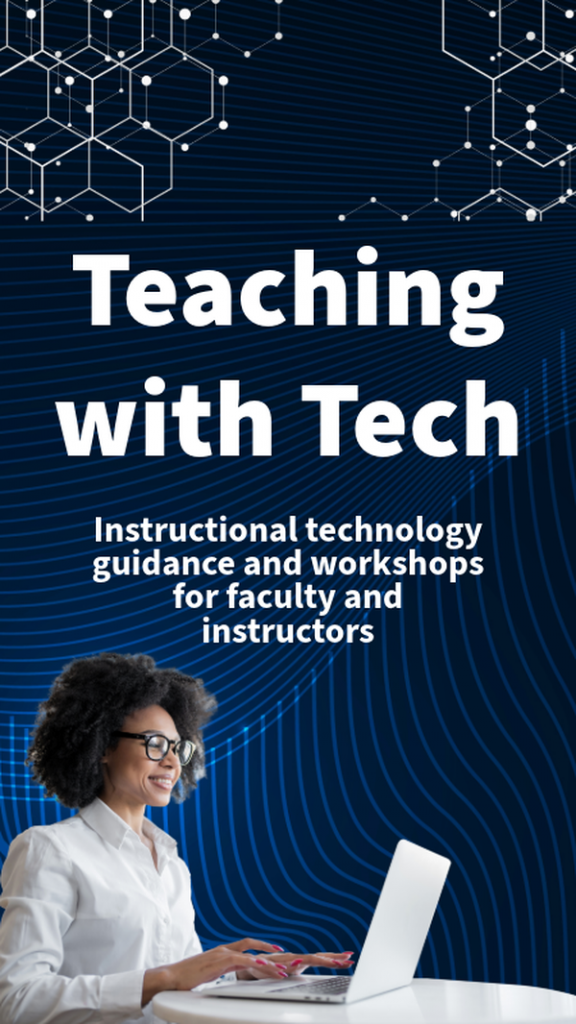
Teaching with Tech
Thursday & Friday, August 14th – 15th
Get your Fall courses ready with CIT! Join us for Teaching with Tech on Thursday, August 14 and Friday, August 15 in Gordon Palmer Hall and online. Enjoy workshops, help sessions, and refreshments as you prepare for the semester. View the schedule and let us know if you’re planning to attend.
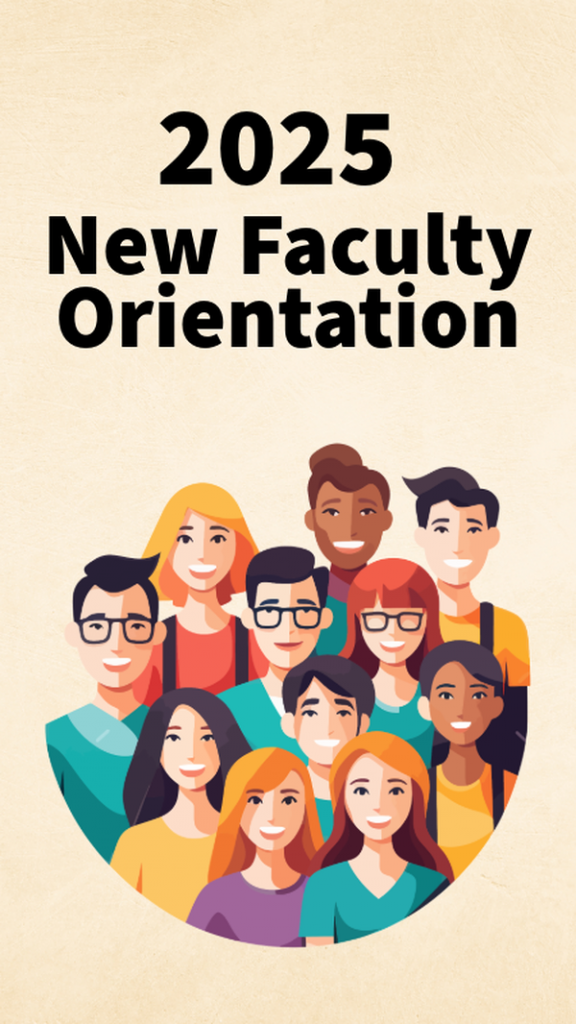
New Faculty Orientation
Monday & Tuesday, August 18th – 19th
New Faculty Orientation will be held August 18 & 19, at the Bryant Conference Center. In addition to offering a “Blackboard Ultra 101” session, CIT staff will share information about technology resources and supports like Simple Syllabus. New faculty, we look forward to welcoming you to our table for conversation and giveaways!
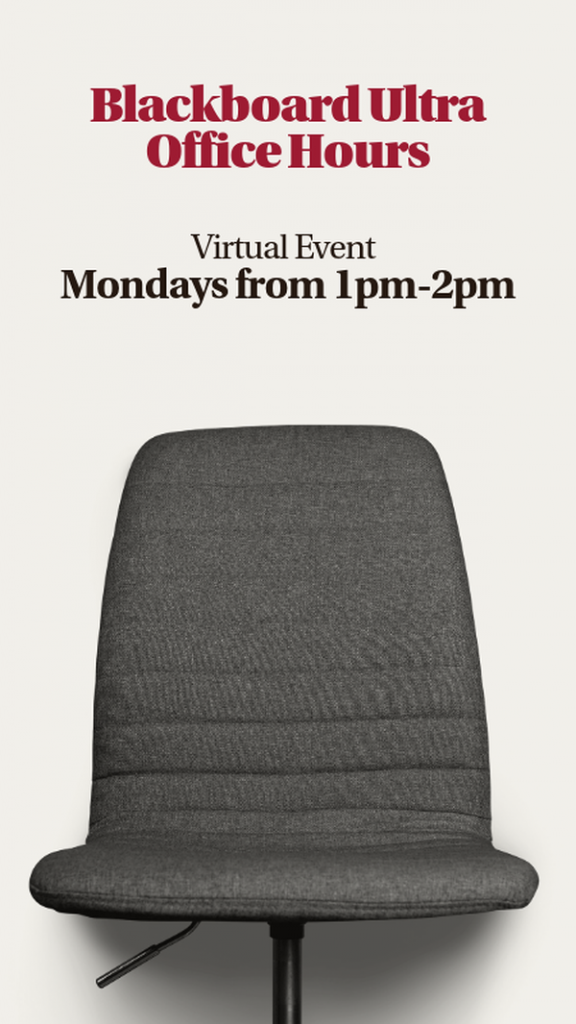
Ultra Office Hours
Monday, August 25th
Hosted by CIT’s Blackboard team, Ultra Office Hours offer brief updates and how-to’s, questions and answers, and discussion. Bring your questions or just come for a quick overview of new features and other Ultra good topics. Ultra Office Hours are open to all who teach with Blackboard or support others in their teaching. They are held via Teams on the 2nd or 3rd Monday of the month.
This month’s topic: Student Preview: Set Your Students Up for Success
Time: 1pm-2pm
Ultrafy Your Courses: Teach with Blackboard Ultra Course View
Blackboard Ultra Course View (“Ultra”) offers a simple, modern, intuitive, and consistent interface across devices and a more streamlined experience for instructors and students. Any UA instructor may teach with Ultra now. All Blackboard courses will be designed and delivered in Ultra by Spring 2026.
Over 3,500 sections are already using Ultra for the Fall 2025 semester.
Ultra Good Features
We’re excited about these updates coming to Ultra in August! Check out this Anthology blog post for more information and a complete list: What’s New in Blackboard – August 2025 3900.123.0
Updates include:
- A table of contents for the items in a Learning Module. Select Contents to open and collapse the table of contents.
- Easy navigation between items
- Manual or automatic item completion tracking from within the Learning Module
- Next and Previous buttons moved closer together at the top of the page for an improved experience
- Assessments within Learning Modules now open in a full panel, providing a consistent and distraction-free experience.
See it for yourself! Use Student Preview to review a Learning Module in your Ultra course following the August 7 release.
Additional August updates:
- Enhance Documents with block styling options – Styling options feature both color and icons
- Increased accessibility in the student Overview page – Improved screen reader support and keyboard navigation
- Enhance visual consistency for embedded LTI tools – Enhanced visual consistency and user experience
- Adding Table of Contents to Learning Modules for students – A collapsible Table of Contents panel improves navigation, orientation, and progress tracking
- Increased accessibility in the student Gradebook – Improved screen reader support and keyboard navigation
- Ensure consistency with course-level group conversion – Activity-level groups are now converted to course-level groups
- Improve LTI tool management with flexible copy options – Users can now select and copy individual LTIs
Upcoming Learning Opportunities
Learn with us! CIT regularly hosts workshops and webinars on UA instructional technologies and technology accessibility. Find the full list on our website – cit.ua.edu. We are also pleased to offer individual consultations and group instruction by request.
Teaching with Turnitin: A Turnitin-led event for UA instructors
Turnitin provides tools for grading and peer review and helps deter and prevent plagiarism by checking student-submitted work against an extensive online database. Instructors teaching with Blackboard Ultra can enable Turnitin on Ultra assignments or add Turnitin assignments via the Content Market.
This virtual session, led by Turnitin’s Leann McArthur, will address these topics:
- What is Turnitin?
- What’s new with Turnitin?
- Enabling Turnitin in the Blackboard Ultra environment
- Examples of paper results
- Q & A
Please register to attend:
Follow our socials
Stay in the loop with upcoming workshops, new tool features, CIT happenings, and more—don’t miss a beat!
About this message
All UA instructors of record are subscribed to updates about Blackboard and other instructional technology. UA community members who would like to be added to the communications list for CIT news can contact us.